use antikick command to avoid autokick n avoid autorestart of bot
please deactivate autoban-all when automember is on and vice virsa
========================ANTIKICK=========================
.antikick <room jid> <message/no message> (Makes the bot send a message every 4 minutes in the described room to avoid room auto kick [FOR PRIVATE])
.antikick <message> or .antikick (without message) [FOR CHATROOM]
.anti (Makes the bot send IQ request every 4 minutes to avoid restart can work in private also)
===========================HELP=============================
help [command] (Show detail information about a certain
commands (Shows the list of all of categories of commands)
commands [category] (select a category from list )
commandsall ( shows all commands ,avalable in the bot)
=========================LOCKROOM==========================
PASSWORD = “..kf..” (WITHOUT QUOTES)
.lck (locks the current chatroom with password)
.unlck (unlocks the current chatroom)
NOTE – TO CHANGE PASSWORD GOTO “AURORA->PLUGINS->LOCKROOM_PLUGIN.PY”
============================LOVE==============================
love <name1> <name2> (calculate the love percentage between two names)
========================AUTOMEMBER==========================
automember 1 ( to enable automember)
automember 0 (to disable automember)
NOTE - AUTOMEMBER IS ENABLED BY DEFAULT
please de-activate autoban-all when automember is on and vice virsa
========================AUTOBAN-ALL==========================
autobanall 1/0 (on/off) ( autoban-all is on by default)[
NOTE - AUTOBAN-ALL IS ENABLED BY DEFAULT
please deactivate automember when autoban-all is on and vice virsa
============================FUN==============================
(OPTIONAL)
TYPE ANY OF THESE COMMAND AND ENJOY..
SHER/SHAYARI/SHAYRI/SHAYAR/JOKES/JOKE/CHUTKULLE/CHUTKULE/SONG/GANA/FUN/SECRET/DANCE/NAACH/FACT/!quote/AC ONOFF/LIGHTS ONOFF/MUSIC ONOFF
NOTE- BOT WILL ALSO RESPOND TO "WAH-WAH"
NOTE- “FUN” AND “SECRET” IS FOR kingfisher PERSONAL USE ….you can edit it for your use ,for editing goto “aurora/plugins/fun_plugin.py” and edit it
============================BOMB==============================
bomb <nick> (hands a bomb to the competitor,if cut the wrong wire ,will kick , time 20-45 seconds)
========================CONVERTER==========================
temperature <integer> <C/F> (Converts temperatures from Celcius to Fahrenheit and vice versa)
=========================IQ-TEST============================
iq < 1/0> (Setup IQ tests for all incoming users , 1=on and 0=off)
if correct answer given than the user will automaticaly became the member of the room
==========================ROSTER============================
roster_all (Show contacts on bot roster.['roster_show'])
roster_add <jid> (Add a contact on bot roster)
roster_del <jid> (Delete a contact on bot roster)
============================MUC==============================
botnick <nick> (changes the bots nickname in conference)
========================WIKIPEDIA==========================
wiki <term> ( search for wikipedia)
========================ANTIVIRUS==========================
Scan (scan room for viruses)
kp_update (update K-protector
 virus databae)
virus databae)=========================HOROSCOPE=========================
HORO <ZODIAC SIGN> (TO KNOW YOUR TODAY HOROSCOPE)
==========================FILTER============================
filt fly <1/0>
filt time <1/0>
filt like <1/0>
filt len <1/0>
filt prsstlen <1/0>
filt caps <1/0>
filt obscene <1/0>
filt fly <1/0>
NOTE – {Enable or disable certain filters in a conference.ntime is a filter of timenlen is a filter of quantitative messagesnpresence is a filter of presencenlike is a filter of identical messagesncaps is a filter of ?aps (CAPITAL letters)nprsstlen is a filter of long status messagesnobscene – filter of censor bahasa Indonesianfly is a filter of flying (frequent in/out in conference), it has two modes kick or ban, timer 0 to 120 secondsnkicks is autoban after N kicks, a parameter of cnt is an amount of kicks from 1 to 10nidle is a filter of idle that kick kick for silence in conference after N seconds, N = setting time in seconds.’, ‘filt [filt] [mode] [status]‘, ['filt len 1', 'filt len 0','filt fly mode ban'}
1=on and 0=off
==========================OTHERS============================
join <conference> [pass=12345] [reason]
.users <room-jid> (‘Shows the users currently in a room)
rejoin (Rejoin bot to conferences according to database)
leave <conference> [reason]
message <jid> <message>
say <message> (Send message on behalf of botcommander to a certain chatroom)
restart [reason]
exit [reason]
regjid <name@server> <password> (Register a JID, if you specify only JID, the password will generate by the bot (5-10 characters))
globmsg [message] (Send news/message to all conference, where the bot exist)
popups [room jid] [1/0] ( message about join/leaves, restarts/off, and also global news for certain conf. Without a parameter the bot will based on current status)
autoaway [1/0]
.autosend <time in seconds> <message> (repeatly send a message with specified interval)
stch [status] [message] (Change bot status-away,xa,chat,dnd)
.bs (Changes bot status, example: .bs busy,Am busy right now)
setstatus [online/chat/away/xa/dnd] [message] (Change bot status in the current conference, if two parameters are not mentioned, bots will use the default status)
remote <groupchat number from the list> <comm> <parameters> (‘Allows you to remotely execute commands and aliases in other conferences on behalf of the bot and get the result. Without parameters displays a list of conferences with the numbers, instead of the full name of the conference can use a number from the list)
redirect <nick><command>[<params>] (Redirects the result of a command or an alias to the specified user in private. If the alias or command is not specified and instead the text, or any false, then sends the user a message)
aff <type> (show affiliation list in the current conference-['aff owner','aff admin','aff moderator','aff member','aff participant','aff outcast')
msg <message>
redir <1/0> (Enable/Disable Message redirect from roomname to username (names can be edited in - AURORA->PLUGINS->REDIR_PLUGIN.PY)
amsg <messsage> (Sends a message to all administrators on the bot jid, dont specify your name, the bot itself shows the conference and the nickname of the sender)
message_admin <message> (Sends a message to all administrators on the bot jid, dont specify your name, the bot itself shows the conference and the nickname of the sender)
amsg_subscribe <jid> (Subscription notification plugin amsg. List of jid`s which will be sent the message. Without the option its mean adds your jid)
amsg_unsubscribe <jid> (Unsubscription notifications plug amsg. Without the option means removes your jid)
amsg_show (Viewing subscribers)
amsg_clear (Purification of the list of subscribers)
amsg_blacklist <add|del|show> (Block users (the command amsg will be unavailable)[amsg_blacklist add [You must be registered and logged in to see this link.]|reason','amsg_blacklist del [You must be registered and logged in to see this link.]','amsg_blacklist show']
antivipe <1/0> (1 for on and 0 for off)
autoban (Auto ban any JID that has a specific word (located in dynamic/bl.txt) upon entrance [NOTE-dont use ,it can b serious problem])
msglim <limit> (Set message limit on groupchat. If the message length exceeds limit, it will sent to the private user who made the request)
.clean (Invisible cleaning of conference)
complaint <nick> <reason> (To complaint on certain nick on certain reason. Works only in my private)
disco
dns (Shows an answer from DNS for a certain host or IP of address )
bo (Shows casual quotation from bo ( bash.org.ru). we can set the number show out also)
boa (Shows casual quotation from the abyss of bo ( bash.org.ru))
rr <nick> (Russian roulette game)
features <nick/jid> (Shows, type of XEP’s Jabber’s on your client or on certain user client or on JID)
filestore (Shows the files in bot JID online gallery)
access_ext (Show all global and local access)
uptime <server> (Show uptime of certain server)
idle <nick> (Shows how long a user is nonactive)
truejid <nick> (Real JID of the indicated nick shows. Works only if a bot is a moderator certainly)
here (Shows the amount of users being in a conference)
botup (Shows how many time a bot works without falling)
invite [nick/JID] [reason] (Invite of the specify user into a conference)
ping [nick] (Ping you or certain nick or server)
post <message>
tell <nick (without @ nimbuzz.com)> <message> (Memorizes a message and tell to the indicated nick as soon as the user join in the conference)
info <server> (Returns statistics about the server of use Xep-003)
stanza <payload>
time <nick> (Shows time of the indicated nick)
botupd <1/*/0> (Shows the last audit bot SVN branch in its trunk. Parameters:n+ ENABLE auto-check of the new audit (check every hour)n- DISABLE auto-check of the new auditn* to mark that you are aware of the update. Reminders of the new audit disappear until a new update release)
version [nickserver] (Shows information about a client which utillizes user or server)
=======================DICTIONARY==========================
define <word> (Defines a word using the DICT protocol.)
========================TRANSLATOR==========================
trans <source_lang> <target_lang> <text> (translate a text from source language to suurce language) example – trans en hi hello ( this will translate the word “hello” to hindi)
! <text> ( auto detects the source language and translate it to
========================TRANSPAGE==========================
transpage <URL> <target language> (translate whole WEBPAGE to target language) example – transpage [You must be registered and logged in to see this link.] (this will convert the given link to hindi)
translang (shows a list of avalable languages)
=========================POLLING============================
voting* <option> <state> (Manages options vote. All 4 options:n1) closed – defines, whether the vote will be open (only in a general chat) or closed (only private)n2) nicks – defines, wheter the bot record voting, for subsequent issuance, together with the results of the votingn3) admedit -defines, whether the administration of the conference have the opportunity to edit the voten4) time – to determine the time (in seconds) the vote will take. 0 – manual stop’, ‘voting* <option> <state>’, ['voting* nicks 1','voting* time 600'])
voting- <option> <state> (Stop the vote, all data is saved to continue voting)
voting+ <option> <state> (To submit your views on the current voting)
opinion <yes/no> (To submit your views on the current voting)
opinion <view> (Commended the ongoing results of the vote in private, do not wish to vote at this)
view
voting [question] (Creates a new vote, or sent to a vote in the current chat, if given the views)
item+ <your_item> (Add an item (1!) to the current vote)
item- <item_nunber> (Removes the item from the list. Item number needed)
result (Voting is completed and shows the results.)
more (Finishes poll and shows result)
more* (Finishes poll and shows result)
==========================GOOGLE============================
google <query> (search in google)
==========================WEATHER===========================
weather <4th_letters_code_city> (not for india)
=========================GREETINGS=========================
NOTE – ADD “%NICK%” TO ADD USER NAME IN GREETINGS
globgreet <nick/jid>=<greeting> ( Add global greeting (highest priority))
globgreetdel <nick/jid> (‘Remove global greeting)
globgreetshow (Display all welcome)
globgreetinfo (Show info about the plugin)
greetall <affiliation>=<greeting> (Add greeting according to affiliations (none, member, admin, owner), ‘greetall <affiliation>=<greeting>’, ['greetall owner=hello %NICK% welcome','greetall none=hello %NICK% welcome'
greetall <affiliation> (To delete greeting of a particular affliations)
black_list [nick] [level 1 - 10] (‘Add a specify user onto black list globally )
greet <nick/jid> <message> (Adds greeting for certain a nick or jid)
===========================MACRO============================
macroadd [name] [`macro`] (Add local macro. Self macro must be celled in, EXAMPLE- macroadd glitch `say /me thought, that all of glitch`)
gmacroadd [name] [`macro`] (Add macro globally. Self macro must be celled in )
macrodel [name] (Delete local macro)
gmacrodel [name] (Delete macro globally)
macroexp [name] [parameter] (Expand local macro, ie. look at the finished macro raw)
gmacroexp [name] [parameter] (Expand global macro, ie. look at the finished macro raw.)
macroinfo [name] (Open the local macro, ie. just to look the macro. To see all the macro names insted write some macro “allmac” without quotes)
gmacroinfo [name] (Open the global macro, ie. just to look the macro. To see all the macro names insted write some macro “allmac” without quotes)
macrolist (List of macros)
macroaccess [macro] [access] (Change access in certain local macro)
gmacroaccess [macro] [access] (Change access in certain macro globally.)
============================COMM============================
commoff [commands] (Disconnects certain commands for current conf, without parameters shows the list of already power-off commands ,FOR EXAMPLE -commoff poked disko version ping)
common [commadns] (Includes certain commands for current conference ,for example – common poked disko version ping)
commadd [command] (Enable a command, that previously disabled. and If no parameters the bot will list disabled commands.)
commout [command] (Completely disable a command globally (can be enable by command loadpl or bot restart, or by comadd).and No parameters will show disabled commands)
pluglist (Shows a list of available plugins)
.load [plugin_name] (load one of the available plugins)
===========================TIMER============================
timer <command> <timeout in seconds> (Do not work so far. Work proceeds!!! Sets the timer for the expiration of which will be performed by one or other command)
timer_start (Do not work so far. Work proceeds!!! Start all timers)
timer_stop <PID> (‘!!!Do not work so far. Work proceeds!!! Stop timer on PIDu reference given in the appointment of command )
timers (‘!!!Do not work so far. Work proceeds!!! See all timers for this conference)
=======================MODERATORS==========================
—————-ADMIN & OWNER COMMANDS——————
a@ nick (to make admin)
o@ nick (to make owner)
v@ nick (to make visitor)
b@ nick (to ban a nick)
ub@ nick (to unban a nick)
m@ nick (to make member)
um@ nick (to unmember)
k@ nick (to kick from conference)
p@ nick (to make participant)
—————-OPTIONAL COMMANDS——————
—————-BAN——————
ban- (Ban serial IDs with number after the id)
-ban (Ban serial IDs with number before the id)
-ban- (Ban serial IDs with number between –)
-b-n- (Ban serial IDs with number between two same words)
—————-UNBAN——————
unban-
-unban
-unban-
-un-ban-
—————-MEMBER——————
member- (member serial IDs with number after)
-member (member serial IDs with number before)
-member- (member serial IDs with number between –)
-mem-ber- (‘member serial IDs with number between two same words)
—————-UNMEMBER——————
unmember-
-unmember
-unmember-
-un-member-
—————-MODERATION——————
admin <nick> (to let bot make someone an admin of conference)
owner <nick> (bot will make the specified person an ownerof the conference)
ban <nick/jid> <reason> (ban someone from conference you can also specify a reason for the ban)
unban <jid> (to unban a person from the conference)
banjid
bannick
visitor <nick>
participant <nick>
kick <nick> <reason>
member <nick>
mod <nick>
unmember <nick>
fullmember <jid> (member a jid everywhere where bot sits in conference)
fullunmember <jid> (unmember a jid everywhere where bot sits in conference)
fullban <jid> (ban a jid everywhere where bot sits in conference)
fullunban <jid> (unban a jid everywhere bot sits)
show (shows the list where bot is currently active)
=========================DELIRIUM==========================
poked <nick> (Poke the user. Forces him to pay attention to you /in chat.ADD last10 , It will show last poked nicks list instead of nickname.
poked+ <phrase> (Add a custom phrases. The variable %s in the phrase refers to a place to insert a nickname (mandatory parameter). The phrase should be written by a third person, it will use the following form “/me your phrase”. max number of custom phrases is 20 characters)
poked- <number> (Delete a custom phrase. Write the number of phrase to erase the words, the bot will delete it permanently. Write the commands “poked*” to view the list. In order to delete all phrases just specify “*” instead of phrase number)
poked* (to view the list)
test (Passed simply answers, to check bot )
clean (Clean current conference (with null character)
afools <1/0> (Enables and disables the bots jokes, which the bot sometimes substitutes (command is always executed!) Standard response of commands)
=========================DEADLINE==========================
.dl (Displays the number of days till deadline)
.dl_list (Displays all registered deadlines)
.dl_del (Removes deadline with specified ID ,ex - .deadline_del 0)
.dl_add <yyyy-mm-dd> <message> (Adds new deadline)
===========================NOTEPAD==========================
note_add <something>
note_del
note
help note_add/note_del/note
===========================ACCESS===========================
login <password> (Login as bot admin, the command must be type on private )
logout (Logout as bot admin)
access [nick] ( Show access level of a user )
set_access <nick> <level> <forever/dont mention this> (Grant or withdrawn local access of a user.Write without level after nickname to delete the access, bot need to rejoin conference.if the fourth parameter “forever” mentioned, the access grant permanently, if not the access deleted soon when bot rejoin conference)
globacc <nick> <level> <forever/dont mention this> (Grant or withdrawn global access of a user.Write without level after nickname to delete the access .if the fourth parameter “forever” mentioned, the access grant permanently, if not the access deleted soon when bot rejoin conference)
glob_access (Display all global access)
local_access (Extended command “washere” AND Display local access this conference)
local_access_all (Show local access to all conferences. WARNING! Huge list could be listed)
==========================PROFILE===========================
.avatar (It gives you a link to a user’s Display picture)
profile <nick/jid> (Shows the status and nickname of the JID)
status <user> (Shows status and status report (if available) of certain user or itself)
===========================QUIZ=============================
!quiz
!start
!repeat
!stop
!hint
!score
!next
!answer
!base_del (Delete all the database)
====================BOLLYWOOD-QUIZ======================
!bollywood
.start
.repeat
.stop
.hint
.score
.next
.answer
.base_del (Delete all the database)
==========================TICTACTOE========================
TT-START (START NEW GAME)
TT-STOP (STOP GAME)
TT-score (SCORE) ( contains error )
TT-HELP (HELP)
===========================QUERY============================
??? (Search an answer for a question in database)
!?? (Search an answer for a question in database and sends it in private)
!!! (Sets an answer for a question in database)
???count (Shows the amount of questions in database)
???ran (Shows the answer in randomize )
???search <query> (Search on database)
???all (Shows all of the keys on database (be carefull, flood!)
===========================V-CARD===========================
novc_mess <message> (Sets or displays a message in reaction to an empty vCard.)
novc_res [ignore|kick|ban|visitor] (Sets or shows the reaction of a bot on an empty vkard: ignore, kick, ban, visitor)
vcard [nick] (Displays the specified user vCard)
===========================PYTHON===========================
eval <expression> (Executes and shows the set of python expression)
exec <expression> (Executes expression of python)
.sh <command> (Executes shell command)
calc <expression> (Calculator)
calculate <expression> (calculator)
===========================SPY===========================
whowas or whowas <time in hours> (without parameters ,Shows who was in the last day of the conference. With parameters (n=hours in integer)shows the list of user who are seen by the bot in the last n hours. NOTE – Only Displays the users, who are not in the conference at the time of enquiry.)
seen <jid (without @ nimbuzz.com> (displays the time when the user was last in the current conference) example- seen kforkingfisher
============================FLOOD============================
NOTE-flud commands ,dont use, otherwise ur id will b block for 2 hours .Bot id must be atleast “member” in that room
boom <jid> (Run flood pvt)
plud <room jid> (Run flood room add pvt)
pluud <room jid> (Run flood room add pvt)
pluuud <room jid> (Run flood room add pvt)
flood <jid1> <jid2> <jid3> (Run flood in 3 streams (or at 3 different JID, better use one JID of all 3 flows) Send 1000 messages)
.spam <nick> <amount> <amount> (Spamming a JID in current conference with kisses ().nTarget of spam is determine by first parameter <nick>.nRepetition of spam is determine by the second parameter <amount>.nThe amount of spam determined by third parameter <amount>.nWrite this command in private ,for example – spam guy 1000 10′,’spam guy 500
==========================ENJOY============================
CONTACT ME FOR ANY ASSISTANCE
add me at
[You must be registered and logged in to see this link.]
or
jhon$hena@nimbuzz.com
===========================END===============================
by:-jhon$hena (bgs.rajeev)

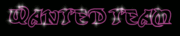
 ψ
ψ Ťẽăм●╬↑
Cяεαтεd βY.
▌│█║▌║▌║Dj-b0mb║▌║▌║█│▌
ƒσяυм σωηєя ву:╬▐▓▌╬
Ťẽăм●╬↑
Cяεαтεd βY.
▌│█║▌║▌║Dj-b0mb║▌║▌║█│▌
ƒσяυм σωηєя ву:╬▐▓▌╬ w0lfking
w0lfking





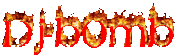



» nimbuzz new flood working id maker 2015
» New AndroiD Add Flood Blocker
» Dx server bot v2.3
» MIRANDA-SYMBIAN-BOMBUS DC IN 1 SEC
» OUR SERVERS 24HR ONLINE 1YEAR
» Free Flood Ids By Dj-b0mb@n.c
» WE ARE BACK
» FORUM RULES AND REGULATIONS BY OWNER